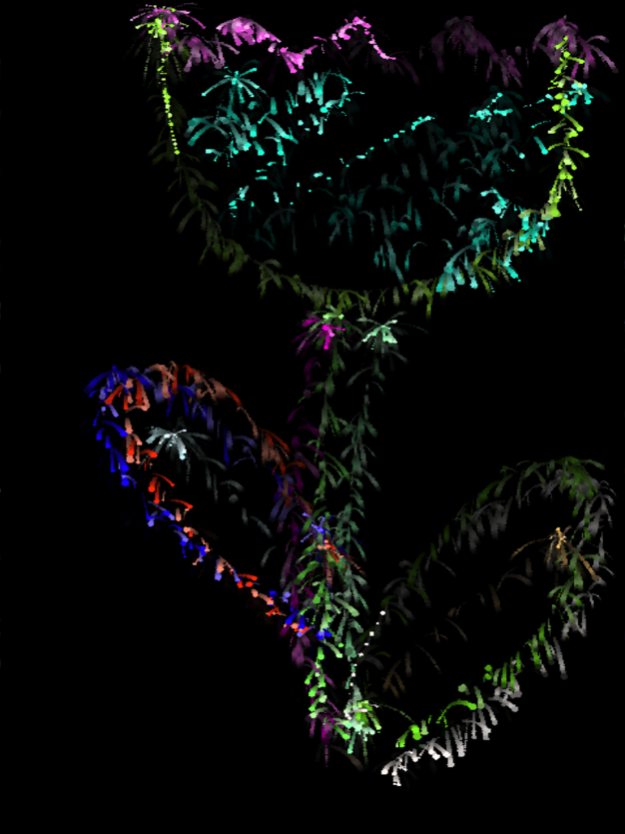Spark Art! 1.1
Continue to app
Free Version
Publisher Description
Spark Art is a whole new way to doodle, brought to you by the creators of "Fireworks Arcade"!
Spark Art is a fun-filled app for all ages! Paint original, sparkling creations, and save or share your work. Tap or drag to draw shapes, words, or objects that automatically come to life with dynamic, physics-based animations. Vary your strokes and speed to create interesting patterns and effects. Or just watch a display of sample art. Spark your imagination!
*** Features ***
* Simple drawing for all ages
- Tap to create bursts of sparks
- Drag to create animated paths
- Shake to erase
- Press the pause icon to show options
- Save creations to your Saved Photos album.
* Advanced drawing techniques
- Multi-touch enabled
- Experiment with strokes, speed, and timing
- Draw while paused to synchronize effects
* Effects and more
- Great burst and sizzle sound effects
- Tilt to control gravity
- Over 50 sample drawings included
Enjoy.
Feb 24, 2017
Version 1.1
This app has been updated by Apple to display the Apple Watch app icon.
Retina graphics update will make your drawings dance across the screen in high resolution glory.
Various minor tweaks and improvements!
Enjoy!
About Spark Art!
Spark Art! is a free app for iOS published in the Action list of apps, part of Games & Entertainment.
The company that develops Spark Art! is Big Duck Games LLC. The latest version released by its developer is 1.1.
To install Spark Art! on your iOS device, just click the green Continue To App button above to start the installation process. The app is listed on our website since 2017-02-24 and was downloaded 7 times. We have already checked if the download link is safe, however for your own protection we recommend that you scan the downloaded app with your antivirus. Your antivirus may detect the Spark Art! as malware if the download link is broken.
How to install Spark Art! on your iOS device:
- Click on the Continue To App button on our website. This will redirect you to the App Store.
- Once the Spark Art! is shown in the iTunes listing of your iOS device, you can start its download and installation. Tap on the GET button to the right of the app to start downloading it.
- If you are not logged-in the iOS appstore app, you'll be prompted for your your Apple ID and/or password.
- After Spark Art! is downloaded, you'll see an INSTALL button to the right. Tap on it to start the actual installation of the iOS app.
- Once installation is finished you can tap on the OPEN button to start it. Its icon will also be added to your device home screen.